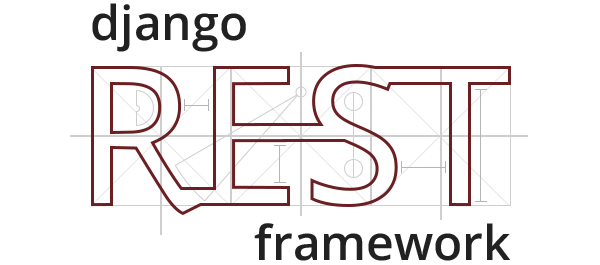
关于RESTful介绍可以参看文章http://ttfde.top/archives/336.html
Django REST framework的官网:http://www.django-rest-framework.org/
一、先看一下官网的例子
1:使用pip安装
pip install djangorestframework
pip install markdown
# Markdown support for the browsable API.
pip install django-filter
# Filtering support2.安装APP
INSTALLED_APPS = (
...
'rest_framework',)3.在根urls下创建Serializer、ViewSet、router
当然也可以再创建的其他app下创建,这里只是一个简单演示
from django.conf.urls import url, include
from django.contrib.auth.models import User
from rest_framework import routers, serializers, viewsets
# 序列化
class UserSerializer(serializers.HyperlinkedModelSerializer):
class Meta:
model = User
fields = ('url', 'username', 'email', 'is_staff')
# 视图设置ViewSet
class UserViewSet(viewsets.ModelViewSet):
queryset = User.objects.all()
serializer_class = UserSerializer
# 自动路由设置
router = routers.DefaultRouter()
router.register(r'users', UserViewSet)
# Wire up our API using automatic URL routing.
# Additionally, we include login URLs for the browsable API.
urlpatterns = [
url(r'^', include(router.urls)),
]在浏览器输入http://127.0.0.1:8000/, 就能看到'users' API.
二、一个完整的实例
1:使用pip安装
pip install djangorestframework pip install markdown # Markdown support for the browsable API. pip install django-filter # Filtering support
2:建立django工程,创建app
django admin startproject restful django admin startapp demo
3:配置restful环境
#安装rest_framework APP:修改restful/settings.py #在INSTALLED_APPS 添加 'rest_framework' INSTALLED_APPS = ( ... 'rest_framework', )
4:编写model层 /demo/model.py
from django.db import models # Create your models here. class User(models.Model): username = models.CharField(max_length=20,blank=True) password = models.CharField(max_length=20,blank=True) def __str__(self): return self.username
5:配置数据库,配置后台管理 /demo/admin.py
python manage.py makemigratons
python manage.py migrate
python manage.py createsuperuser
from django.contrib import admin #Register your models here. from demo.models import User admin.site.register(User)
此时登陆后台添加一些数据
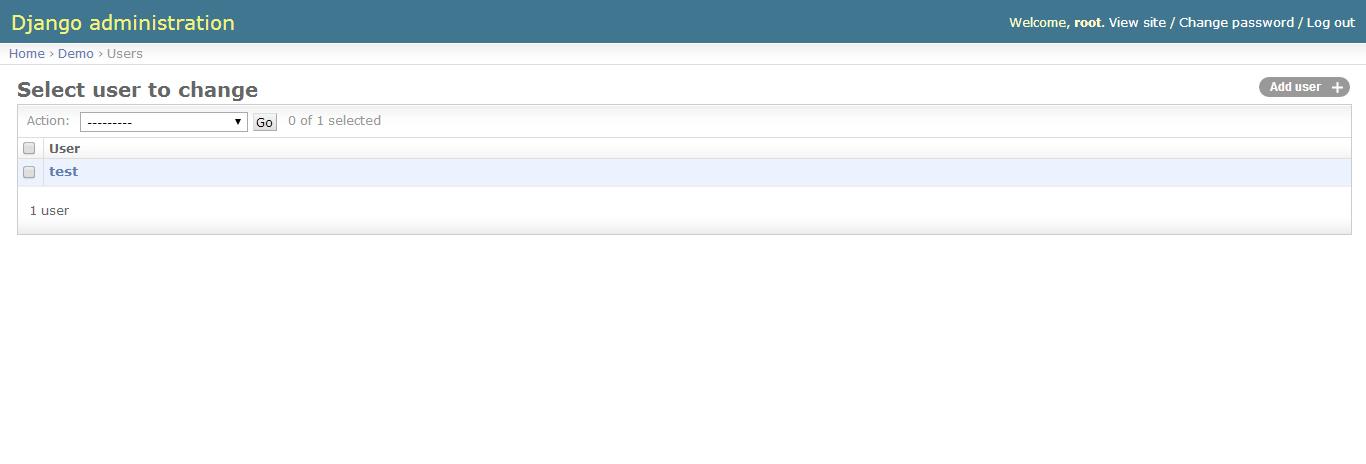
6:编写序列化模块 /demo/serializer.py
# coding=utf-8
from rest_framework import serializers
from demo.models import User
class UserSerializer(serializers.ModelSerializer):
class Meta:
model = User
fields = ("id","username","password") 7:配置url
#根url restful/url.py
urlpatterns = [
url(r'^admin/', include(admin.site.urls)),
url(r'^api/demo/',include('demo.urls')),
]
#APP URL demo/urls.py
urlpatterns = [
url(r'^user/$',views.User_list),
url(r'^user/(?P<pk>[0-9]+)/$',views.User_detial),
]8:编写views层 demo/views.py
import json from django.shortcuts import render # Create your views here. from rest_framework import status from rest_framework.decorators import api_view from rest_framework.response import Response from demo.models import User from demo.serializer import UserSerializer @api_view(['GET','POST']) def User_list(request): if request.method=="GET": users = User.objects.all() serializer = UserSerializer(users,many=True) return Response(serializer.data) elif request.method == 'POST': print request.body serializer = UserSerializer(data=json.loads(request.body)) if serializer.is_valid(): serializer.save() return Response(serializer.data, status=status.HTTP_201_CREATED) else: return Response(serializer.errors, status=status.HTTP_400_BAD_REQUEST) @api_view(['GET', 'PUT', 'DELETE']) # def User_detial(request,pk): try: user = User.objects.get(pk=pk) except User.DoesNotExist: return Response(status=status.HTTP_404_NOT_FOUND) if request.method == "GET": serializer = UserSerializer(user) return Response(serializer.data) elif request.method == "PUT": serializer = UserSerializer(user,data=json.loads(request.body)) if serializer.is_valid(): serializer.save() return Response(serializer.data) else: return Response(serializer.errors,status=status.HTTP_400_BAD_REQUEST) elif request.method == "DELETE": user.delete() return Response(status=status.HTTP_204_NO_CONTENT)
9:测试
①获取用户列表
浏览器访问http://127.0.0.1:8000/api/demo/user/
②通过postman来测试,返回的是json数据。可进行GET,POST,PUT,DELETE.
- 本文固定链接: http://ttfde.top/index.php/post/367.html
- 转载请注明: admin 于 TTF的家园 发表
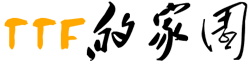
《本文》有 0 条评论