1.申请并配置cos
此部分详见cos官网,不再赘述;

2.引入cos的SDK
import COS from 'cos-js-sdk-v5'
//配置id和密钥
const cos = new COS({
SecretId:'xxxx',
SecretKey:'xxxxxxxx'
})3.在onCreated中自定义上传视频方法
onCreated(editor) {
// 一定要用 Object.seal() ,否则会报错
this.editor = Object.seal(editor);
//图片配置
// 自定义上传方法
const customUpload = (file, insertFn) => {
// file 即选中的文件
cos.putObject(
{
Bucket: "xxxxx", // 存储桶名称
Region: "ap-chengdu", // 地域
Key: `a/b/${file.name}`, // 文件名,前面可拼存储路径
Body: file, // 要上传的文件对象
StorageClass: "STANDARD", // 上传的模式类型 直接默认 标准模式即可
},
(err, data) => {
if (data?.Location) {
const url = "http://" + data.Location;
insertFn(url);
}
}
);
};
//将定义的上传方法与绑定给editor的uploadVideo配置
editor.getMenuConfig("uploadVideo").customUpload = customUpload;
},- 本文固定链接: https://www.ttfde.top/index.php/post/427.html
- 转载请注明: admin 于 TTF的家园 发表
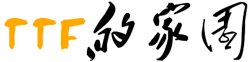
《本文》有 0 条评论