
四种方法根据自己需要使用(四种办法任意一种都能解决问题,建议使用第四种,将配置写死,下次用的时候配置还在):
1、通过config命令
npm config set registry https://registry.npm.taobao.org npm info underscore (如果上面配置正确这个命令会有字符串response)
配置后可通过下面方式验证是否成功:
npm config get registry
2、命令行指定
npm --registry https://registry.npm.taobao.org info underscore
3、别名cnpm方式,优点是不会破坏原来npm源。
npm install -g cnpm --registry=https://registry.npm.taobao.org
4、直接修改配置文件:编辑 ~/.npmrc 加入下面内容
registry = https://registry.npm.taobao.org
- 本文固定链接: http://ttfde.top/index.php/post/408.html
- 转载请注明: admin 于 TTF的家园 发表
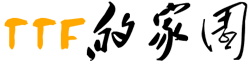
《本文》有 0 条评论